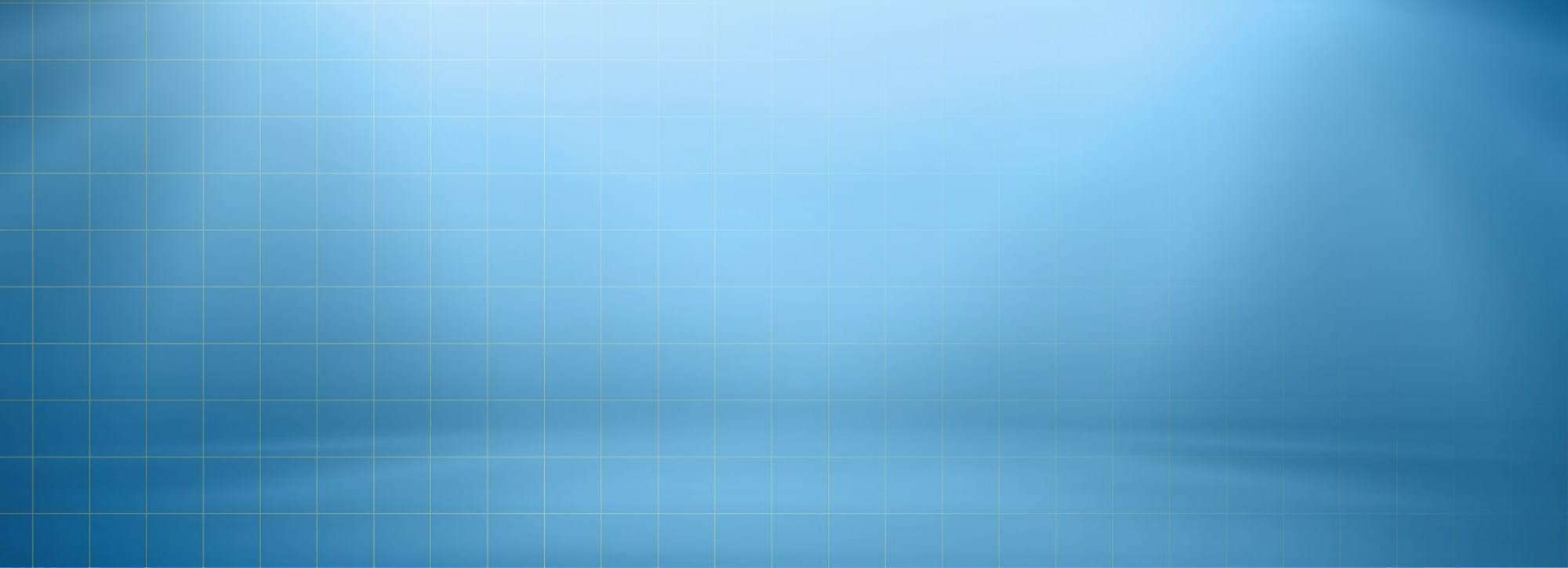All of the options provided in ItCode Theme are handled using the WordPress Theme Customizer. This provides numerous distinct advantages over 3rd party options panels, including:
- Utilizing native WordPress features.
- A simple, intuitive interface.
- Live preview of options changes before commiting them.
- Cutting down on code bloat.
To get to the WordPress Theme Customizer in ItCode, go to “Appearance” > “Customize” in the WordPress Admin Panel. Once you are there, you will be presented with a screen consiting of the options panel on the left and the preview of your site on the right. It should be noted that nothing you change in the Theme Customizer will be committed until you select “Save & Publish.” This is an incredibly handy feature as it lets you to view everything you’re changing on your site before any of your visitors see anything you’re updating, allowing you to get things exactly the way you want them before making them live. The Customizer features a simpliied interface with the added beneit of live previewing your options as you change them. You’ve never had a theme Customization experience this easy!